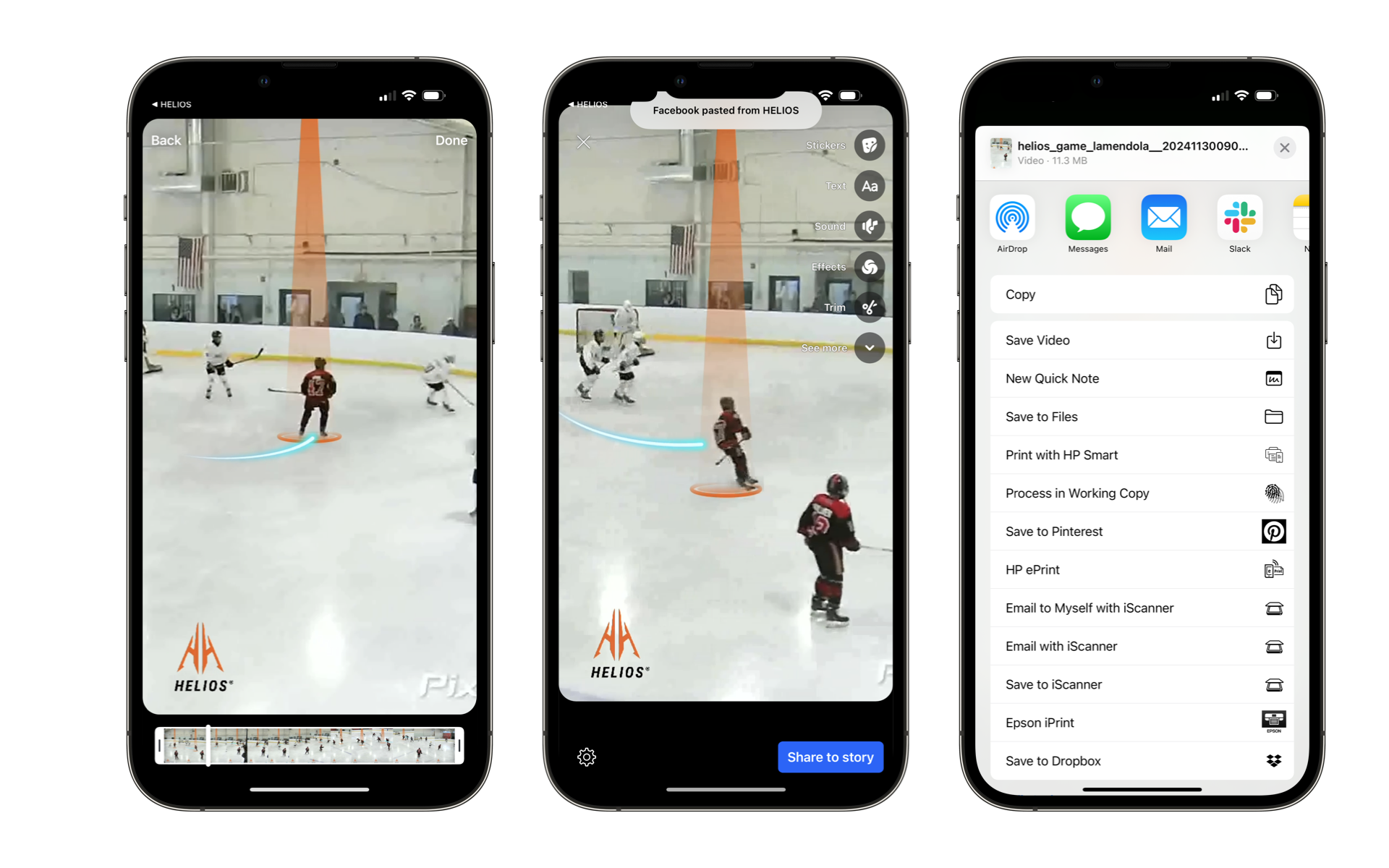How-To: Spotlight and ShareUpdated 23 days ago

Want to share the epic highlights from your shift or drill run videos? Hate how landscape video looks on social? Don't worry - we have developed the solution!
The Spotlight feature is powered by bleeding-edge AI technology that processes your shift or drill run video to recognize you on the ice. With a simple tap you are then prompted to easily create a Top 10-style highlight with graphics and active tracking that keeps the focus on you.The result is perfectly-formatted video for sharing on social in portrait mode.
Here's how to use it:
1. Tap the Share icon from the portrait view or inside the full-screen video player.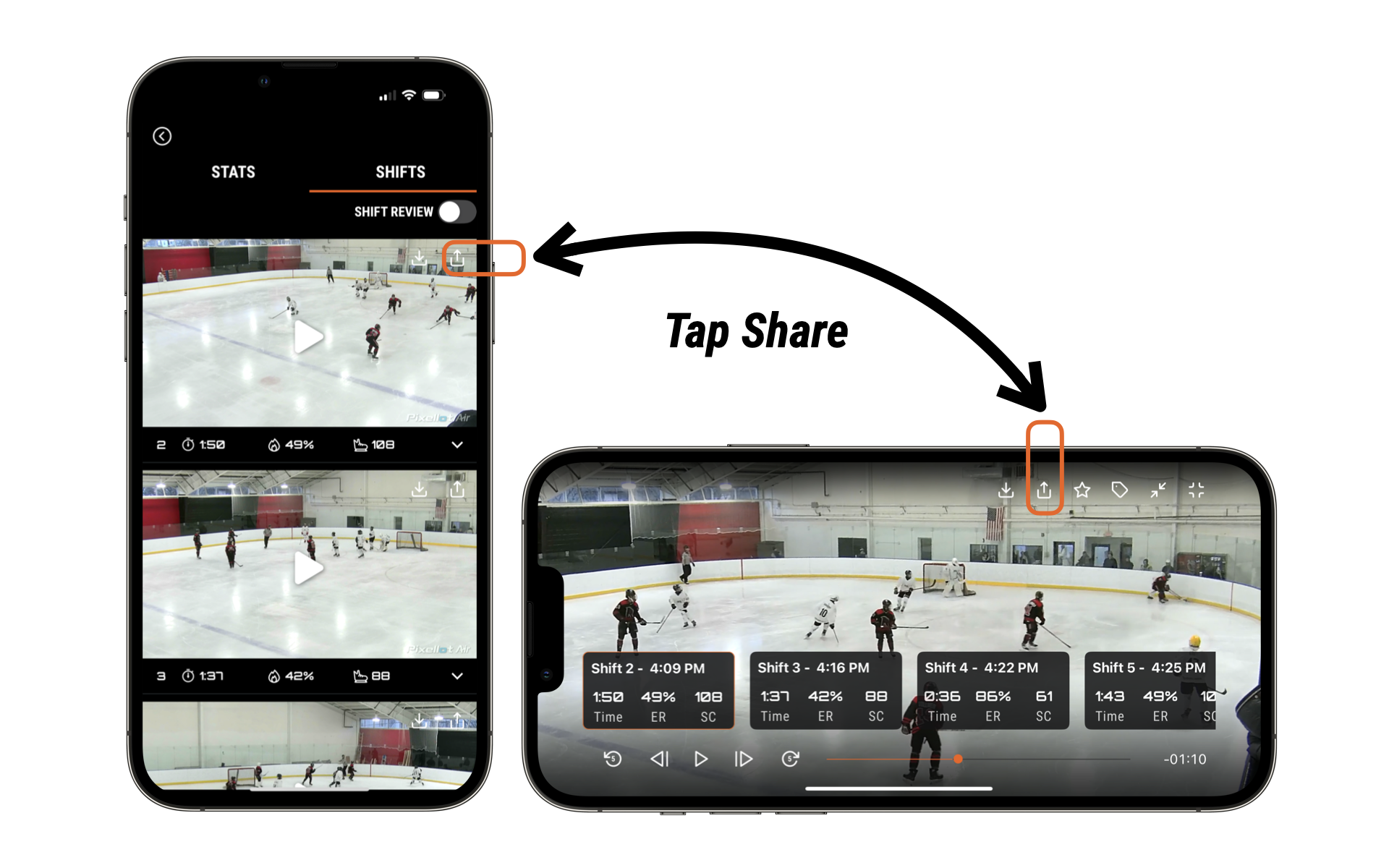
2. Drag the video trimmer to select part of the video to share, OR, select a previously tagged event (e.g. Breakout at 0:59 shown here) to jump to that moment. Tap the (i) icon for further Help.
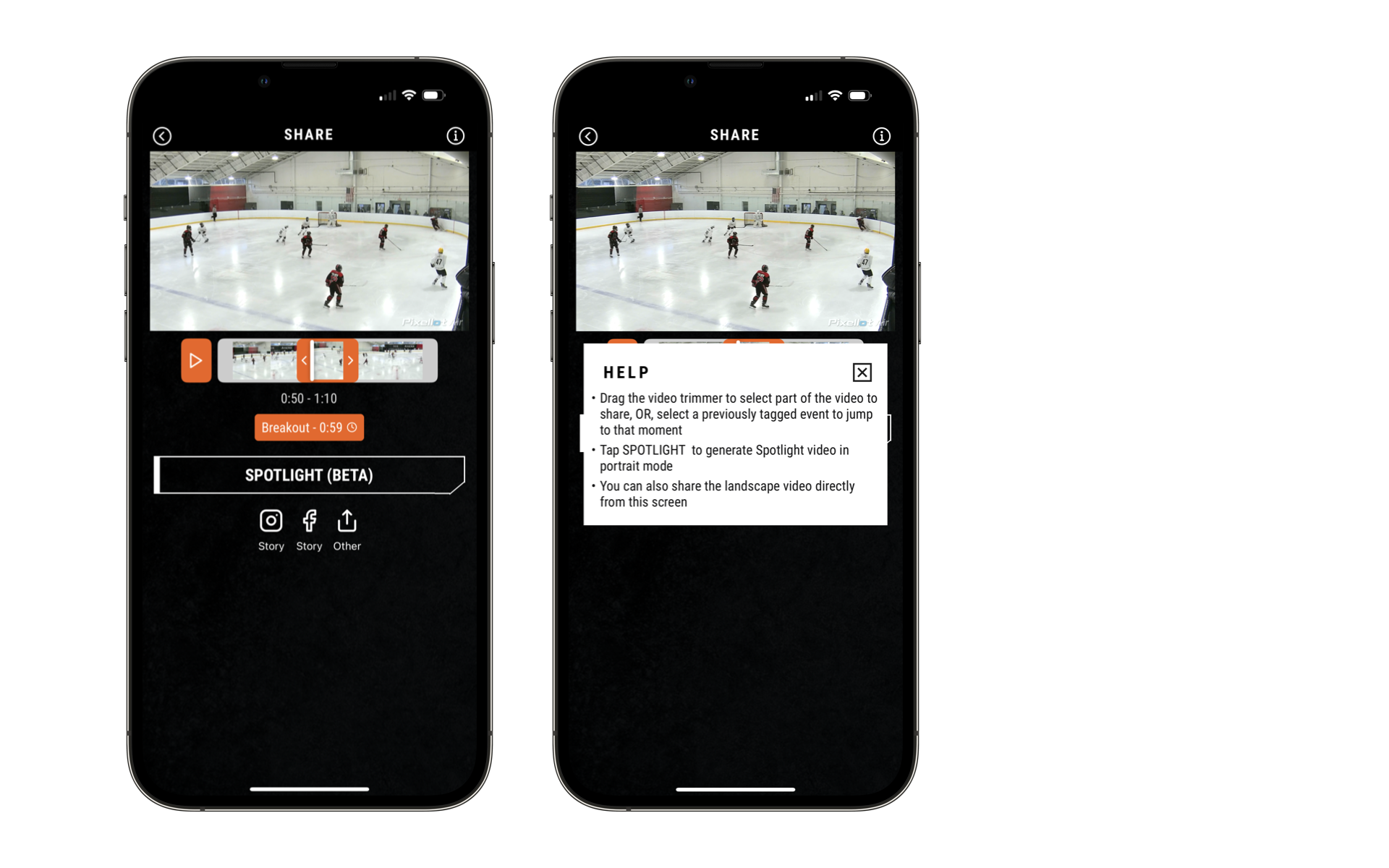
3. Tap the box around your player whenever prompted. If there is not a clear box around your player, tap SKIP to jump ahead to the next one. If you make a mistake, you can go back and start this process again without delay. Tap the (i) icon for further Help.
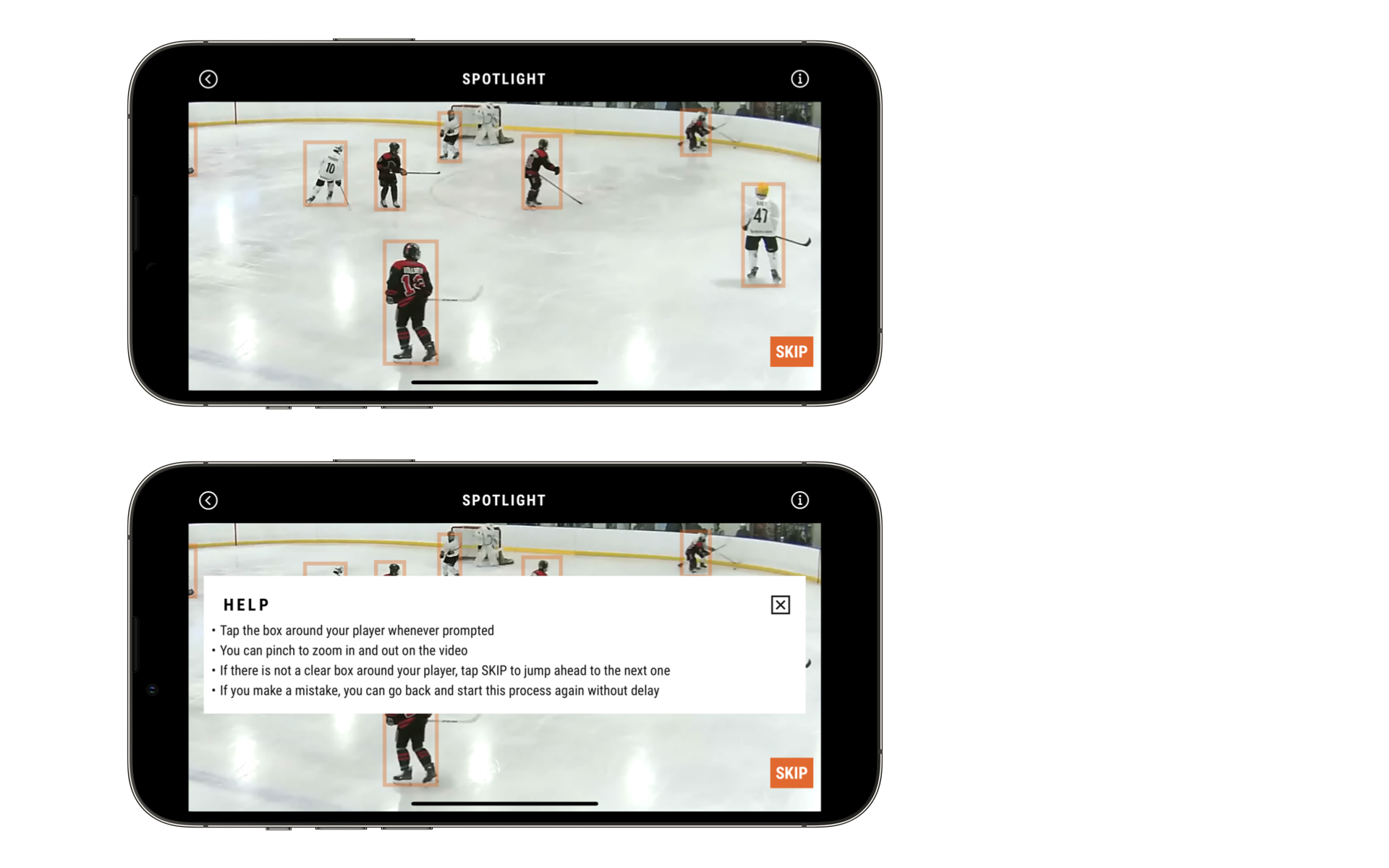
4. Review your result before it is finalized. You can toggle the CONE and TRACER on/off. Press CONTINUE to generate your final Spotlight video. Tap the (i) icon for further Help.
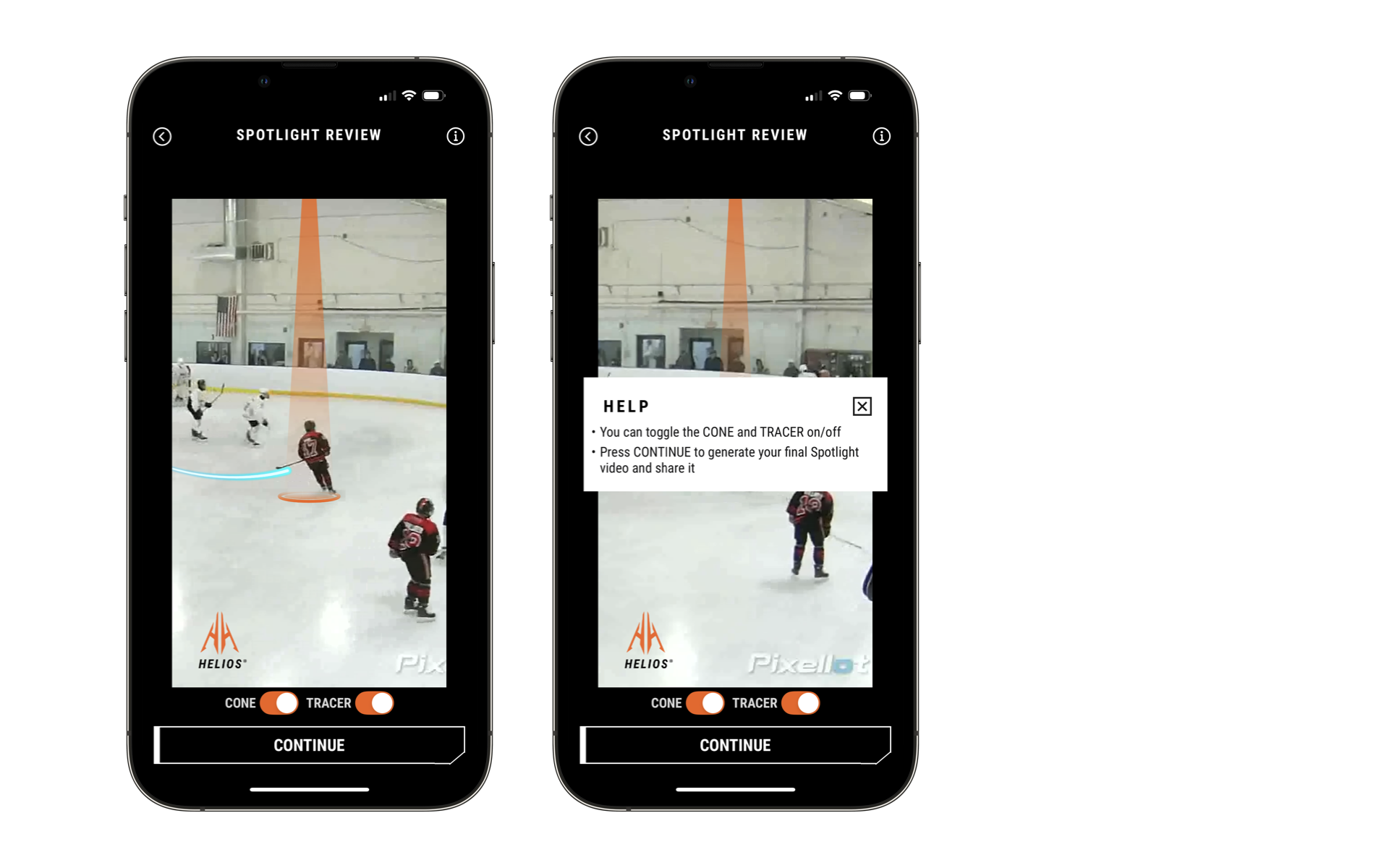
5. Tap Instagram, Facebook or Other to share
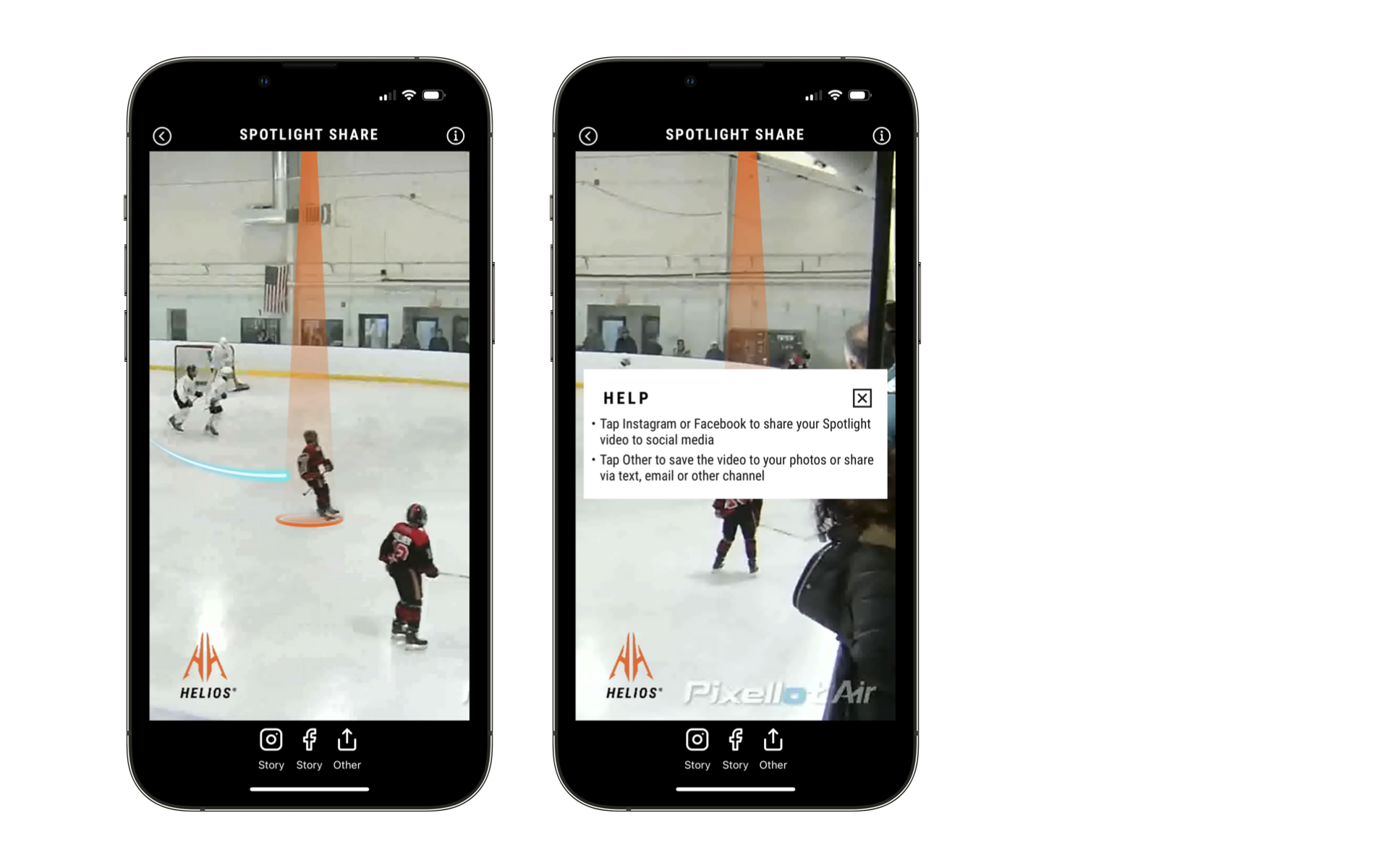
You'll be brought to a preview for an Instagram story (left), Facebook story (middle) or your device's native options to save the video to your photos or share via text, email or other channel.